Business dynamics have changed a lot over the decade; mobility and grace are everything you need to have. The swift process of decision-making and doing the best is only attainable through the latest technology. A few years back, when manufacturers like Apple, Microsoft, and Samsung started making powerful tablets and 2 in 1 laptop, people at work go to know their importance. For the very same reason, the best tablet for business in 2022 is imminent. Your tablet needs to suffice all the requirements which you will need at work. Our guide towards the best productivity tablets will properly enhance your knowledge of what you actually need.
Best Business Tablet 2022
- Apple iPad Pro 11 (2021)
- Microsoft Surface Pro 8
- Apple iPad Pro 12.9 (2020)
- Samsung Galaxy Tab S7 Plus
- Microsoft Surface Pro X
- Lenovo ThinkPad X1
- Apple iPad Mini
- Google Pixel Slate
- Lenovo Chromebook Duet
- Microsoft Surface Go
You may also like:
Best Tablet under 300
Best Tablet under 200
Our Top 3 Picks
1. iPad Pro 11 (2021)

Display: 11″ (2388×1668)
RAM: 8GB
2. Surface Pro 8

Display: 13″ (2880×1920)
RAM: 8GB
3. iPad Pro 12.9 (2020)

Display: 12.9″ (2732×2048)
RAM: 6GB
Worth a Read:
Best Tablet for College
What is the Best Business Tablet?
For a tablet to be called the best one for work, it needs to come whole on a few parameters. This includes several things like whether the tablet is good in terms of portability or not, whether it is good on performance, and if it has the right set of software for your use. The operating system matters as well; in fact, it matters the most because this is where everything about synchronization with your other devices and ease of use comes to mind. So for you to choose the best tablet for business 2022, small or big, you need to go through these points.
Operating System
It’s not as easy as just looking at a tablet and picking the one you like from the outside. Your tablet simply won’t be productive until you choose the right OS. For most businessmen and women, Apple and iOS are the best go-to option. This is mainly because I already own an iPhone and a MacBook. So, going for an iPad will be totally fine since all the synchronization and other apps will work fine for them. Besides, there is no doubt that iOS and all other Apple platforms are simply best for business. The software is fast, the hardware is minimalist in design, and there is a class; a Rolex gives class to your overall personality.
In direct competition with Apple and iOS, you will see Android tablets and specifically manufactured by Samsung. For mobile devices like smartphones and tablets, Android is the perfect thing. However, this will only help you if you already use an Android phone. Rest assured, Android tablets are nothing short of iPad. They come with good performance, design, and recently a good battery backup makes them even more favorite.
Now, as mentioned above, two operating systems are not alone. Because you could go for a 2 in 1 laptop based on either Windows OS or ChromeOS. Both these tablets based on these platforms are super fast, portable. Actually, a good option for tablet seekers is budget is on their mind. An iPad Pro or Samsung Tab S7+ will easily cost twice what you will be spending on a Chromebook or a budget 2 in 1 Windows laptop. For Chromebooks, you will need to check if you will be able to do your tasks later. However, for Windows, there won’t be any issues since it is Windows; after all, you must have used it sometime in your life. So, choosing the operating system of your work tablet is the first thing to decide; everything follows this and is of secondary importance.
Performance
Once you know what OS you are going for, it is now important to know your minimum business requirement. Suppose your work involves resource-hungry tasks like using tools and software which require more RAM and sophisticated processors. In that case, you will have to opt for the flagships. However, an older flagship or even a budget tablet will do for tasks like taking your tablet to business meetings, on journeys, or other similar things. Generally, a 4GB or more RAM, 64GB or more storage room, and not more than a 2 or 3 years old processor will take up the tasks. But keeping in mind that the cost of a tablet is directly related to the performance is important. Higher the specs, powerful will be the tablet, but higher will the price go.
Portability
Once you choose the right OS and make sure the tablet is powerful enough for all your tasks, then comes the time where you look for portability. Portability can be broken down into design, size, weight, thickness, and battery backup. For a tablet to be considered good for business purposes, it should be the latest design with minimal display bezels and sleek. Then comes the sizes, which for work use should be a minimum of 10 inches tablet, anything below this will do fine. Still, then you won’t be able to work with efficiency. Furthermore, weight and thickness matter too when you put the tablet in your backpack or hold it around while giving a presentation. Something a little above a pound with a thickness of not more than 0.3 inches is what you need to fully enjoy the perks of a tablet. These aren’t the ultimate numbers; a bit over this is not bad either, which is when you want to save a few bucks on the budget.
And then the battery backup matter as well; the higher the battery life better the portability. If your tablet is dead within a couple of hours, then it’s of no use. On the contrary, the latest tablets can go as high as 12 hours which is almost a day of use. You simply do not need anything above this because you have worked on a tablet for over 12 hours or even near it. But those with 10 or 12 hours of backup are expensive, and going back a few hours, anything near to 7 or 8 is pretty good and will save you a few bucks.
Related:
Best Gaming Tablets
Best Android Tablets
Best Tablet for Kids
Best Work Tablet 2022 Reviews
1. Apple iPad Pro 11 (2021)
Most powerful Apple’s tablet

PROS
- Robust performance
- Portable design
- 5G connectivity
CONS
- Same design as previous gen
SPECIFICATIONS
Processor: Apple M1 chip
Memory: 8GB | 128GB
Display: 11 Inches (2388 x 1668)
Battery Life: 10 Hours
Weight: 1.03 lbs
Apple iPad Pro 11 (2021) REVIEW: Apple’s iPad Pro lineup tablets are famous for their strong performance, stylish design and portability. The latest 2021 iPad Pro 11 is an excellent iteration of the iPad Pro series. In terms of size and design, the new iPad Pro 11 is identical to the 2020 model but lighter than that one. This means it’s a perfect option for business users who are always on the go. Although no changes have been made to the exterior design, but Apple has made a lot of changes on the inside. Configured it with the Apple’s powerful M1 Chip, this iPad Pro 11 delivers PC-like performance. It is incredibly super-fast and efficiently handles all types of intensive business applications. Further, it features the same 11-inch Liquid Retina display as the previous version but what makes it better than that one is the 120Hz refresh rate. Which makes the screen fast and smooth for scrolling. Being offered at a reasonable price, it sports a Thunderbolt 4 port and provides 10 hours of battery backup and 5G connectivity.
2. Microsoft Surface Pro 8
Excellent Windows tablet

PROS
- Strong performance
- Stylish design
- Stunning 120Hz display
CONS
- No USB-A port
- Type Cover sold separately
SPECIFICATIONS
Processor: Intel Core i5-1135G7
Memory: 8GB | 256GB
Display: 13 Inches (2880 x 1920)
Battery Life: 8 Hours
Weight: 1.96 lbs
Microsoft Surface Pro 8 REVIEW: Microsoft has been well-known for its wonderful tablets. They have been manufacturing quality tablets that can be used for business, gaming and other normal use. Its Surface Pro 8 is the latest edition of the Surface Pro lineup that offers robust performance and a totally different yet unique design compared to the Surface Pro 6 and Pro 7. Its slim & lightweight profile makes it an ideal choice for business-oriented people. Featured with a 13-inch PixelSense display (2880 x 1920), which, when combined with the Intel Iris Xe graphics, the tablet reproduces colorful and bright images and delivers an immersive viewing experience. Whereas the Surface Slim Pen 2 works perfectly well on the screen. Loaded with an 11th Gen i5 CPU and 8GB RAM, the Pro 8 offers incredible performance for intensive multitasking. On top of that, it is housed with 2 Thunderbolt 4 ports which is an even more attractive feature for a tablet.
3. Apple iPad Pro 12.9 (2020)
Powerful.Gorgeous.Portable

PROS
- Best Face ID implementation
- Elegant display
- Fast performance
CONS
- Expensive
- Same design like 2018 Pro
SPECIFICATIONS
Processor: A12Z Bionic
Memory: 6GB | 128GB
Display: 12.9 Inches (2732 x 2048)
Battery Life: 10 Hours
Weight: 1.4 lbs
Apple iPad Pro 12.9 (2020) REVIEW: If you’ve got deep pockets and you are willing to spend on getting the next best thing, the new flagship iPad Pro by Apple is simply superb. From display, to design and performance it has been unbeaten throughout the year. One, it is an Apple iPad so it simply is the best and two, there haven’t been reported any specific issues with it so far. At 0.2 inches thickness which is pretty thin and 1.4 pounds of weight it stays among the thinnest of tablets despite is massive 12.9 inches display. More, you get to enjoy all the latest features, software updates and the all new iPad OS.
The A12Z Bionic under the hood here is a powerhouse in itself; there is no beating it in terms of efficiency, performance, and being quick at multi-tasking. Of course, if you have been an Apple user, you must know that Apple never comprises performance. And adding mouse and trackpad support is a new move by Apple. This makes it an alternative to a laptop when you do not have one around and cannot carry both of them together. The equal and thin bezels on each side make the display look even better. And the display for itself, with a resolution of 2732 x 2048, is quite a stunning one. Lastly, it can hit 10 hours of battery under continuous normal usage, which is impressive but lower than the previous model.
4. Samsung Galaxy Tab S7 Plus
Best by Samsung
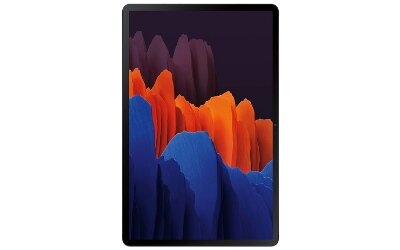
PROS
- Lightweight design
- Improved S Pen
- In-display fingerprint sensor
CONS
- Lacks 3.5 mm jack
- Right-hand side edge positioned camera
SPECIFICATIONS
Processor: Snapdragon 865+
Memory: 8GB | 256GB
Display: 12.4 Inches (2800 x 1752)
Battery Life: 9 Hours
Weight: 1.3 lbs
Samsung Galaxy Tab S7 plus REVIEW: The Galaxy S series tablets are long time rivals of the iPads. This time around, the Galaxy S7+ plus has reached that iPad level, and in some places, it has been very near to it. However, it can’t beat the iPad Pro, which was impressed based on its overall impressive performance. Now, the Galaxy S7+ is not that behind and can be a good option for business users if Android is what they are looking for. As the best tablet for work, Android and S7+ combined can give you a huge performance leap. Thanks to an all-new processor, a massive display, and an impressive battery backup, it stands out to be one of the best Samsung tablets.
The performance of Qualcomm Snapdragon 865+ with 8GB RAM and 256GB storage space is incredible. You can put any sort of business-related software or tools and do as much multi-tasking as you want. Also, the fact that it supports a keypad and trackpad makes it even more useful. The tablet can be helpful when traveling or while at your desk. It’s awesome about its large 12.4 inches display, with new generation looks of thin bezels and brightness with vivid colors. For the most part, the display will be the thing you love most in this tablet. As for the battery backup, the iPad Pro beats it here; the Tab S7+ can go as far as 9 hours which is way lower than the new iPad Pro.
5. Microsoft Surface Pro X
2-in-1 tablet for businessmen

PROS
- Thin-bezel display
- Surface Pen implementation
- Better keyboard
CONS
- ARM CPU can be improved
- Lacks microSD slot
SPECIFICATIONS
Processor: Microsoft SQ1 CPU
Memory: 8GB | 256GB
Display: 13 Inches (2880 x 1920)
Battery Life: 10 Hours
Weight: 1.7 lbs
Microsoft Surface Pro X REVIEW: With Windows as the operating system of your tablet, you actually get to use all the power a laptop or PC can give. For businessmen, who need to perform demanding tasks while traveling or at home, the Surface Pro X is a good choice. You can use it as your laptop or a tablet, plus it comes with specs that give you the ultimate performance. Its large display gives you even more efficiency; however, you have to make sure you have space for it in your backpack. And as it was supposed to happen, the new Surface Pro X performs much better than its predecessors.
Speaking of performance and specs, the Microsoft SQ1 CPU, when combined with 8 gigs of RAM, gives quite a boost to the odds of a tablet. Normally, tablets are not supposed to do what a laptop can; however, this one is intended to be used as both a laptop and tablet. Therefore it can handle the toughest of tasks. Further adding to its style and performance is the massive 13 inches display with minimal bezels, and one bright view is stunning. As for the battery, the Surface Pro 7 gives you a backup of around 10 hours which is good considering the specs and large display.
6. Lenovo ThinkPad X1
Stylish 2-in-1 tablet

PROS
- ThinkPad Pen Pro in package
- Perfect I/O connections
- 3-Year warranty
CONS
- Limited battery life
- Gets heated under load
SPECIFICATIONS
Processor: Intel Core i7 8650U
Memory: 8GB | 256GB
Display: 13 Inches (3000 x 2000)
Battery Life: 6 Hours
Weight: 2 lbs
Lenovo ThinkPad X1 REVIEW: Lenovo and especially their lineup ThinkPad has been doing wonders in the laptop world. They have been able to manufacture some of the sleekest, powerful, and feature-rich laptops. In fact, for business users, the ThinkPad lineup is heaven. The ThinkPad X1 tablet is not a new one but a couple of years old, but boy, it does wonder. It is comfortable to use, powerful enough to handle all your work, and gives military-grade durability. This means not just the best tablet for business but everything. Without the keyboard attached, the tablet is a mere 0.35 inches thick and weighs 2 pounds. These numbers might be a bit higher than new tablets, but you do not get the power this one offers.
The tablet comes with an 8th Gen Core i7 8650U CPU, backed by 8GB RAM and 256GB SSD, which is powerful. This combination of specs is amazing because you can take the tablet anywhere with you and use it on the go. More to it is the 13 inches QHD 3000 x 2000 display which is superb. It supports the ThinkPad Pen Pro, which makes it even more useful for many many things. Besides, on a Windows tablet like this one, the plus side is that you get a ton of ports, including Thunderbolt 3, HDMI, USB 3.0, SD card reader, and the headphones jack. But because of all the power and massive display, the battery here averages at around 6 hours which is a disappointment.
7. Apple iPad Mini
Portable nature, Fast performance

PROS
- Supports Apple Pencil
- Best performance
- Best app selection
CONS
- Old design with huge bezels
- Lacks USB-C
SPECIFICATIONS
Processor: A12 Bionic
Memory: 2GB | 64GB
Display: 7.9 Inches (2048 x 1536)
Battery Life: 10 Hours
Weight: 0.7 lbs
Apple iPad Mini REVIEW: For those who need to use a tablet for work alongside a laptop and a smartphone, the Apple iPad Mini is a good choice. It can be the best iPad for business for those who have a use for a tablet, but it is limited in the sense that certain tasks go-to tablet and some go-to laptop or a smartphone. It becomes a good one for such users because the iPad Mini packs all the power you need but still is a small one and pretty portable for travel and other meetings. You certainly won’t get the minimalist kick out of it because it still comes with thick bezels and a home button.
Performance-wise, it is on steroids because of the powerful A12 Bionic chip and other amazing specs. The display is 7.9 inches, bearing a 2048 x 1536, which makes the view clear and great. The size might not be good enough for watching movies or a TV show, but it is stunning for everything else. Back to design, the portability factor is at its peak here, just because of the design. Of course, it is thin and lightweight, but the battery life is superb too. With a backup of around 10 hours, the iPad Mini kicks out many other competitors from the list of best business tablets 2022 and makes space for itself.
8. Google Pixel Slate
Chrome OS tablet
PROS
- Two USB-C ports
- Fast fingerprint sensor
- Best speakers
CONS
- Lacks headphone jack
- No expandable storage
SPECIFICATIONS
Processor: Intel Core m3
Memory: 8GB | 64GB
Display: 12.3 Inches (3000 x 2000)
Battery Life: 10 Hours
Weight: 1.6 lbs
Google Pixel Slate REVIEW: This tablet here based on ChromeOS is the latest and the last tablet Google has manufactured. It sis sleek, comes with good performance and overall elegant looks. By the looks of it, it can perfect become a part of any office because work and business is what we are talking of here. But not just the desk, it can be a good partner on your travel and business meetings. At 1.6 pounds and 0.3 inches thickness, it makes space for it among the lightweight and portable tablets. The bezels here might not seem minimalist in a way that they are thicker compared to tablets released with it in the same year. However, for $600 the overall design is an amazing capture.
As for the performance, the Intel Core m3 CPU with 8 gigs of RAM and 64GB storage room is amazing. The 64GB space might seem low for some, but since ChromeOS is cloud-based, the storage is more than enough. For connectivity, a USB-C port allows you to connect to any external device. It can be used to connect headphones using a 3.5mm audio adapter which you get with the slate itself. Moreover, the display allows you to do a lot because of its vibrant nature. Finally, almost 10 hours of battery backup is what makes the Google slate the best work tablet.
9. Lenovo Chromebook Duet
Stylish tablet for business

PROS
- Ultraportable design
- Easy to use
- FHD display
CONS
- Small screen
- Lacks microSD card slot
SPECIFICATIONS
Processor: MediaTek Helio P60T
Memory: 4GB | 128GB
Display: 10.1 Inches (1920 x 1200)
Battery Life: 10 Hours
Weight: 2 lbs
Lenovo Chromebook Duet REVIEW: If you are familiar with Cromebooks and ChromeOS or you have been thinking of switching to ChromeOS by the looks of it, then the Lenovo Chromebook Duet is an exceptional choice. It is one of the latest Chromebooks by Lenovo, comes at a low price and has an amazing battery backup. Also, the display and design of it is fully justified at the offered price. Design wise, 0.3 inches without cover and 0.7 inches with the cover and stand on is superb too. And then the tablet as a whole with the stand and cover weighs 2 lbs only which is exceptional.
Towards the performance, backed by MediaTek Helio P60T and 4GB RAM, the Chromebook Duet gives you a whole lot of performance in its given price and performance range. Furthermore, 128GB of storage is always there to the rescue if you need it, but everything on ChromeOS is cloud-based. The 10.1 inches 1920 x 1200 display is a shock; you get too much for a very low price. As for battery backup, which is one of the strongest suits of this best tablet for business, you get a massive backup of over 10 hours. This battery life actually means a lot of you travel too much.
10. Microsoft Surface Go
10-inch multitasking tablet

PROS
- Best build quality
- Good keyboard case
- Low price
CONS
- Lacks standard USB ports
- Smaal screen in some situations
SPECIFICATIONS
Processor: Intel Pentium 4415Y
Memory: 8GB | 128GB
Display: 10 Inches (1200 x 1800)
Battery Life: 9 Hours
Weight: 1.15 lbs
Microsoft Surface Go REVIEW: Microsoft Surface Go is a perfect tablet for all the businessman because of its ultraportable design, powerful performance and windows 10 easy to use interface. The tablet comes with a 10 inch display that provides the relution of 1200×1800 and the display is protected by corning gorilla glass 3. If you look at the design of tablet, its ultra thin (0.3 inches thick) and lightweight (weighting 1.15 lbs) which makes it very easy to carry around. Another most important thing is the long lasting battery of the tablet, you don’t want your battery last during the meeting or on a business trip right.
Furthermore, the tablet has an outstanding performance. Microsoft Surface Go has enough power to run several apps simultaneously without any lag issues. It has front (5MP) and rear (8MP) cameras making it perfect for business video call meetings and more. Internally the tablet features an Intel Pentium Gold 4415Y processor, 8GB RAM, and 128GB storage which is enough for challenging any task. The storage can be extended with the help of a micro-sd card. Overall, Microsoft Surface GO is one of the best business tablets because of these wonderful features and suitable designs for all businessmen.









Add comment